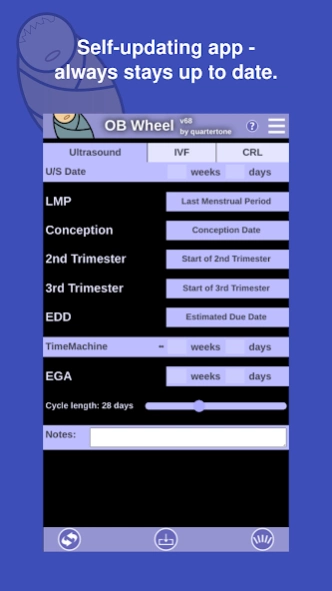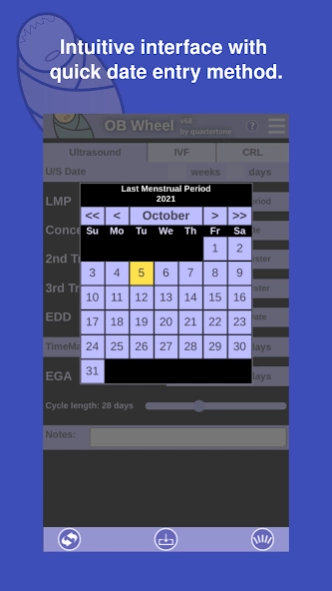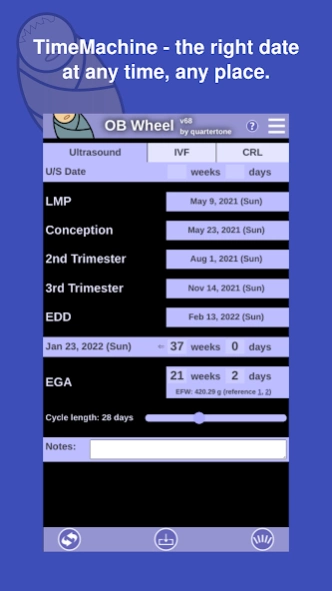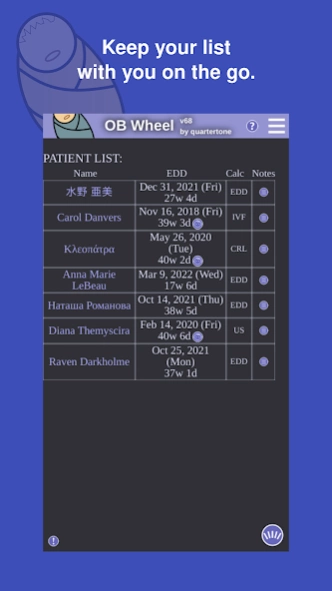OB Wheel: Pregnancy calculator 81.0.3
Free Version
Publisher Description
OB Wheel: Pregnancy calculator - Pregnancy due date calculator. Created by a board-certified ObGyn doctor.
Easy to use Multi-function pregnancy calculator. Created by a board-certified OBGyn.
This app is also available as a web app at https://obwheel.cc
Calculate dates of pregnancy:
- Last menstrual period (LMP)
- Estimated date of conception
- Estimated gestational age (EGA)
- EGA obtained by ultrasound
- Dating by IVF Embryo transfer
- Calculate gestation by Crown-Rump length
- Estimated due date (EDD)
Additional features:
- "Time Machine" mode can calculate "How many weeks will patient be on xxxx date?" and "When will patient be xx weeks gestation?"
- Adjust length of cycle and luteal phase
- Store multiple patients for easy retrieval
- Include extra notes in patient data
- Export/import your saved data
- Full Help pages
**************************
***IMPORTANT NOTE***
**************************
This app calculates exactly 280 days (40 weeks) from LMP to EDC, and accordingly for any date in between. Please note that the paper/plastic wheels used by obstetricians or ultrasound technicians are inherently inaccurate. Different pregnancy wheels may vary by as much as 3 or 4 days. Please keep this in mind when comparing the values obtained here to those given in clinics/hospitals.
(see here: https://bit.ly/pregwheel)
About OB Wheel: Pregnancy calculator
OB Wheel: Pregnancy calculator is a free app for Android published in the Health & Nutrition list of apps, part of Home & Hobby.
The company that develops OB Wheel: Pregnancy calculator is Quartertone. The latest version released by its developer is 81.0.3.
To install OB Wheel: Pregnancy calculator on your Android device, just click the green Continue To App button above to start the installation process. The app is listed on our website since 2024-02-02 and was downloaded 2 times. We have already checked if the download link is safe, however for your own protection we recommend that you scan the downloaded app with your antivirus. Your antivirus may detect the OB Wheel: Pregnancy calculator as malware as malware if the download link to com.quartertone.obwheeltwa is broken.
How to install OB Wheel: Pregnancy calculator on your Android device:
- Click on the Continue To App button on our website. This will redirect you to Google Play.
- Once the OB Wheel: Pregnancy calculator is shown in the Google Play listing of your Android device, you can start its download and installation. Tap on the Install button located below the search bar and to the right of the app icon.
- A pop-up window with the permissions required by OB Wheel: Pregnancy calculator will be shown. Click on Accept to continue the process.
- OB Wheel: Pregnancy calculator will be downloaded onto your device, displaying a progress. Once the download completes, the installation will start and you'll get a notification after the installation is finished.